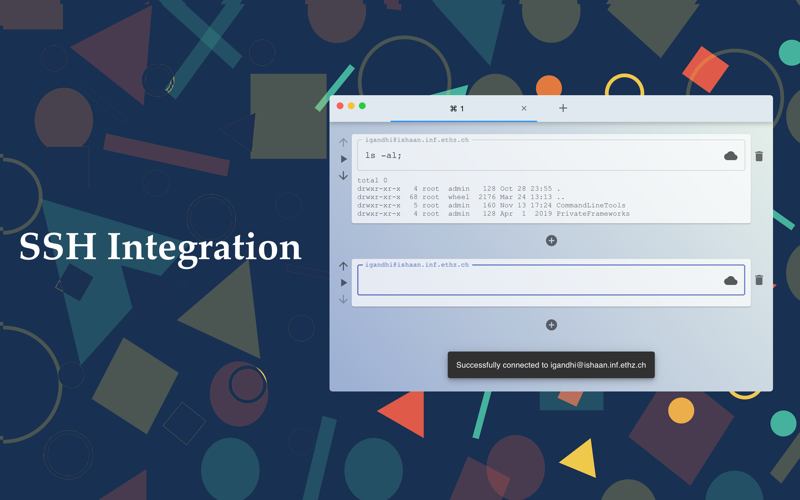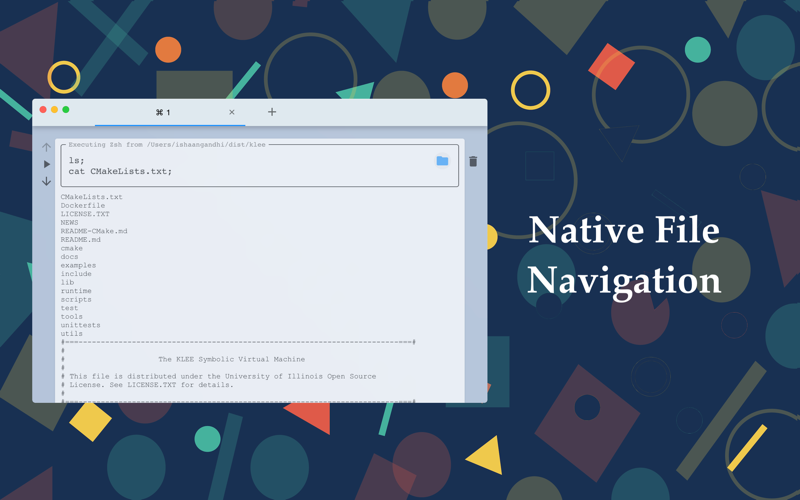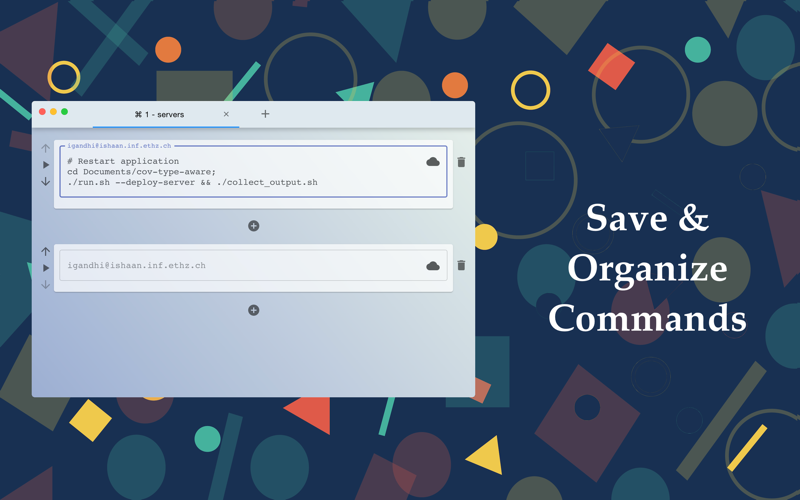
Shell Notebook app for iPhone and iPad
Developer: Ishaan Gandhi
First release : 23 Apr 2020
App size: 115.06 Mb
Whether you’re new to the command line or an experienced developer, Shell Notebook is the perfect workspace for terminal commands.
Shell Notebook is a terminal packed with features to unleash your productivity.
SAVE AND ORGANIZE COMMANDS
• Type your commands into interactive cells, and run them from the notebook
• Keep your commonly used commands in a single location, and run them together. Effortlessly.
• Dont worry about what that third flag was. Save your notebooks in .ish files so you can keep coming back to them.
• Quickly onboard collaborators to your projects by sharing notebooks
CONNECT OVER SSH
• You can run commands both remotely (via SSH) and locally
• Easily configure your notebook to connect to a remote machine
• Once a machine is added, you can connect to it again from any notebook with a single click
NAVIGATE FILES
• Click the file icon in every the right side of every cell to navigate around your Mac via Finder. Your working directory is automatically updated to the chosen folder.
• No more long chains of `ls` and `cd`
Shell Notebook is exactly made for macOS. Unlike the preinstalled Terminal app, or iTerm2, Shell Notebook behaves just as you expect macOS applications to behave. There are no complex configurations that require esoteric knowledge. Standard keyboard shortcuts work out of the box, so you already know how to use your notebook.
For all questions and feedback, please contact [email protected]